Date: 30 March 2020, Monday
Time: 15:00 - 16:00
Topic/Focus: Bring music to the paintings with introduction of Paul Klee’s work
| May Picture | Castle and Sun | |
|---|---|---|
 |
 |
| New Harmony | Red Bridge | |
|---|---|---|
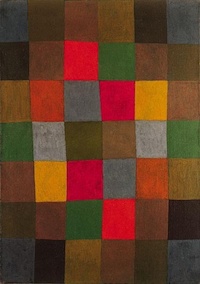 |
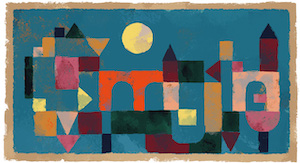 |
Teacher: Shibin (Leo’s mum)
Description:
Learning objectives:
To get to know artist Paul Klee and his art works
To learn how colours play an important role in Klee’s work
To understand the relationship between music and colour in Klee’s work
To practice how to use colour to represent a piece of music rhythm
Lesson plan in one hour:
Introducing artist Paul Klee and see some of his works
Discussing how you feel when you look at his work
Brief introduction of the influence and importance of his work
Focus on talking about the music represented by the use of the colours in Klee’s work
(Briefly) discussing the combinations of different colours (or in different shades) which can represent different music rhythm.
Practice how to use colour combination to represent a piece of music of your choice.
(at the end of the lesson, if we have time) We will talk about each of your work, what music rhythm is there, how you used colour etc.
Materials required:
Pre-cut coloured papers (into squares, can be different sizes), plain paper, glue stick
Watercolour paint, brush, watercolour paper, (plus, palette, cup of water for washing the brushes), and (maybe) pencil
Acrylic paint, plain acrylic paper (or just plain paper), (plus, palette, cup of water for washing the brushes), and (maybe) pencil
If you don’t have any of above in hands, just felt tipped coloured pen.
How to join:
Join via Zoom https://us04web.zoom.us/j/5260061739
Meeting ID: 526 006 1739
Virtual classroom rules:
Virtual classroom will be open 15 minutes before start of session to allow for participants to get familiar with the virtual classroom setup (Zoom controls and functions) and to greet each other
Once session starts, participants should mute their audio. For video, it would be ideal to turn video on but participants can turn video off if desired.
During the session, if a participant wants to ask a question or make a comment, please raise a digital hand. This can be done by tapping/clicking on the participant icon on the zoom controls and then tapping on the hand icon or the “raise hand” button (see below).
| Tap “Participants” icon | Tap hand icon | ||
|---|---|---|---|
 |
 |
Speaker/facilitator will see your raised hand and will acknowledge as appropriate to allow you to ask your question or make a comment. You can then unmute your audio and then speak. When using a mobile device, make sure to swipe right and then tap the “Tap to speak” button before speaking (see below):
| Swipe right | Tap “Tap to speak” button | ||
|---|---|---|---|
 |
 |